Password-based protection is not enough to protect your websites. A study found that the first half of 2024 saw more than 1 billion data breach victims in the US alone, many of which were due to password leaks.
However, with DotNetNuke two factor authentication, you can add a second checkpoint to your DNN site.
In this blog post, we’ll explain what DNN two factor authentication (also called DNN 2FA or DNN two step verification) is, how it works, why it matters, and how a plugin like miniOrange can help you enable 2FA easily.
Key Takeaways:
- Two-factor authentication (2FA) adds a vital extra layer of protection to your DNN site, keeping accounts secure even if passwords are compromised.
- The miniOrange DNN Two Factor Authentication plugin makes enabling 2FA simple, supporting multiple methods like SMS OTP, push notifications, and authenticator apps.
- Implementing DNN 2FA not only strengthens your site’s defense, but also builds user trust and prevents unauthorized access effectively.
What is Two-Factor Authentication?
Two-factor authentication (2FA) or two-step verification, keeps your DNN site protected by applying an additional layer of security apart from your username and password.
There are two types of Two-factor authentication:-
- Knowledge-based (something you know) — e.g., a password, PIN, or security question.
- Possession-based (something you have) — e.g., your mobile phone, a secure USB key, or an authenticator app.
With 2FA, even if someone has your password, they still need to complete a 2nd verification, details of which they don’t have.
How does Two-Factor Authentication work?
Here’s a simple flow to explain DNN 2FA:
- Imagine you go to your DNN login page.
- You enter your username and password.
- If 2FA is enabled, you’re asked for a second factor, like a one-time code.
- You get that code (via email, SMS, etc.) and enter it.
- If the code is correct, you gain access. If not, login fails.
Why is Two-Factor Authentication important for website security?
Cybercriminals have become proficient in breaking, guessing, or stealing passwords. You might think your password is strong, but attackers now use phishing tricks, automated bots, and malware to bypass even the best of them.
Here’s what makes relying only on passwords so risky:
1. Weak or reused passwords
Its a common practice that many people set simple and easy-to-remember passwords on its websites and apps. Studies show that millions of people still use passwords like “123456” or “password1”.
Even tech-savvy users often reuse the same password across multiple websites just to take advantage of its service quickly.
So, if one site gets hacked, attackers suddenly gain access to everywhere that password is used, including your DNN admin panel.
2. Automated brute-force attacks
Attackers don’t guess passwords by hand anymore. They use automated scripts that try millions of password combinations on websites every minute until one of them works.
If your site doesn’t have 2FA, that single cracked password is all they need to get in.
3. Phishing and social engineering
Phishing emails and fake login pages are still among the most common attack methods.
Even careful users can be deceived into typing credentials into a site that looks identical to yours.
With 2FA in place, even if the attacker captures the username and password, they still won’t get access — because they don’t have the second factor (your phone or authenticator app).
4. Keyloggers and spyware
Sometimes, the danger is already inside the user’s computer. Keyloggers silently record every keystroke — including your passwords — and send them to attackers. But if your site uses 2FA, a stolen password alone becomes useless. The attacker would also need access to your second device or authentication app, which is nearly impossible.
How to use DNN Two-Factor Authentication?
The simplest and most effective way to add 2FA to your DNN (DotNetNuke) website is by using a plugin.
One trusted and user-friendly solution is the miniOrange DNN 2FA - Two Factor Authentication for DotNetNuke. It’s designed for both technical & non-technical users, allowing you to add an extra layer of protection in just a few steps.
Common 2FA methods supported by DNN plugins
Modern DNN two-factor authentication modules like miniOrange support multiple verification methods, so you can tailor security to your users’ needs:
- TOTP (Time-Based One-Time Password)
1. Generated through apps like Google Authenticator, Microsoft Authenticator, Authy, or Duo.
2. Works offline and refreshes every 30 seconds for maximum security.
- OTP via Email
1. Sends a one-time passcode to the user’s registered email.
2. Easy to use and great for users who don’t have smartphones.
- OTP via SMS
1. Sends a code directly to the user’s mobile phone.
2. Convenient, though slightly less secure due to potential SMS interception.
- Security Questions
Used as a backup or secondary verification method if other options fail.
You can choose a single method or allow users to select their preferred one, balancing convenience with security.
Which 2FA Method is the best?
There’s no one-size-fits-all, but here’s a quick breakdown to help you decide:
1) App-based TOTP (Google Authenticator, Microsoft Authenticator, Authy, Duo)
- Most secure and widely adopted
- Works offline (no mobile signal required)
- Codes refresh automatically every 30 seconds
Best for : Admins, power users, and anyone serious about security
2) SMS OTP
- Simple and convenient — just check your phone for a text
- Works well for users who prefer quick verification
Caution : Can be intercepted or delayed in some regions
3) Email OTP
- Ideal for users without smartphones
- Easy to implement
Note : If your email is compromised, this method can be weaker
Recommendation : App-based TOTP is strong, fast, and reliable. The miniOrange plugin supports all these methods, giving you flexibility to choose what fits your team best.
Benefits of miniOrange DNN 2FA plugin?
The miniOrange DNN 2FA plugin is the best security solution that easily helps secure your website, may it be for managing a small community portal or a large enterprise intranet built on DotNetNuke (DNN).
The plugin ensures that only verified users can access your system, no matter how sophisticated the cyberattack.
Here’s what makes the miniOrange plugin stand out from the rest:
1) Two-Factor Authentication for Every Login
At its core, the plugin provides strong two-factor authentication (2FA) at login using multiple methods. Its flexibility ensures that both technical and non-technical users can adopt 2FA without friction.
Real-world benefit : You reduce unauthorized logins and prevent password-based breaches, even if credentials are stolen or leaked.
2) Custom Redirection After Login
With miniOrange, you can control what happens after a successful two-factor verification. The Custom Redirect URL feature lets you define exactly where users are sent post-login, maybe to a personalized dashboard, a project page, or an internal portal.
Example : Admin users could be redirected to the control panel, while editors are sent directly to the content dashboard, saving time and clicks.
3) Role-Based Two-Factor Authentication
The Role-Based 2FA feature lets you enable or enforce 2FA only for specific roles, such as administrators, editors, or content managers.
Example : You can make 2FA mandatory for admin and host accounts while keeping it optional for registered forum members.
4) Domain-Based Two-Factor Authentication
The Domain-Based 2FA feature adds an extra layer of precision and control. You can configure 2FA to activate only for users belonging to certain email domains.
Example : If your organization’s internal users have emails ending in @company.com, you can enforce 2FA only for those users, while external collaborators or temporary accounts log in with regular credentials.
5) Customization and Branding
Every organization has its own communication style — and miniOrange understands that. With this plugin, you can customize email and SMS templates used for OTP notifications, tailoring the design, language, and tone to match your brand.
Example : Add your company logo, custom greeting, or friendly reminder text to OTP emails to reassure users that the communication is legitimate.
6) Passwordless Login
The miniOrange plugin offers a passwordless login option, letting users sign in using just their username and an OTP, without typing their password at all.
This approach turns 2FA into a one-step secure login, improving usability and strengthening security at the same time.
24/7 Expert Support
When security is on the line, help should never be far away.
The miniOrange support team is known for its responsive, around-the-clock assistance — via chat, email, or even live screen-sharing sessions.
So, if you ever face setup issues, user configuration problems, or compatibility concerns, expert help is just one message away.
Result : You get enterprise-grade support without enterprise-level complexity.
Final Thoughts
Your DNN site holds valuable data, from user information, content, to admin access, and protecting it should be a top priority. Two-factor authentication transforms your login process from “just a password” to a layered defense system that keeps hackers out, even when passwords leak.
The miniOrange DNN 2FA plugin gives you that protection with minimal effort and maximum efficiency.
Ready to make your DNN site safer?
Try the miniOrange DNN Two-Factor Authentication plugin today, and take one simple step toward stronger, smarter website security
miniOrange
Author
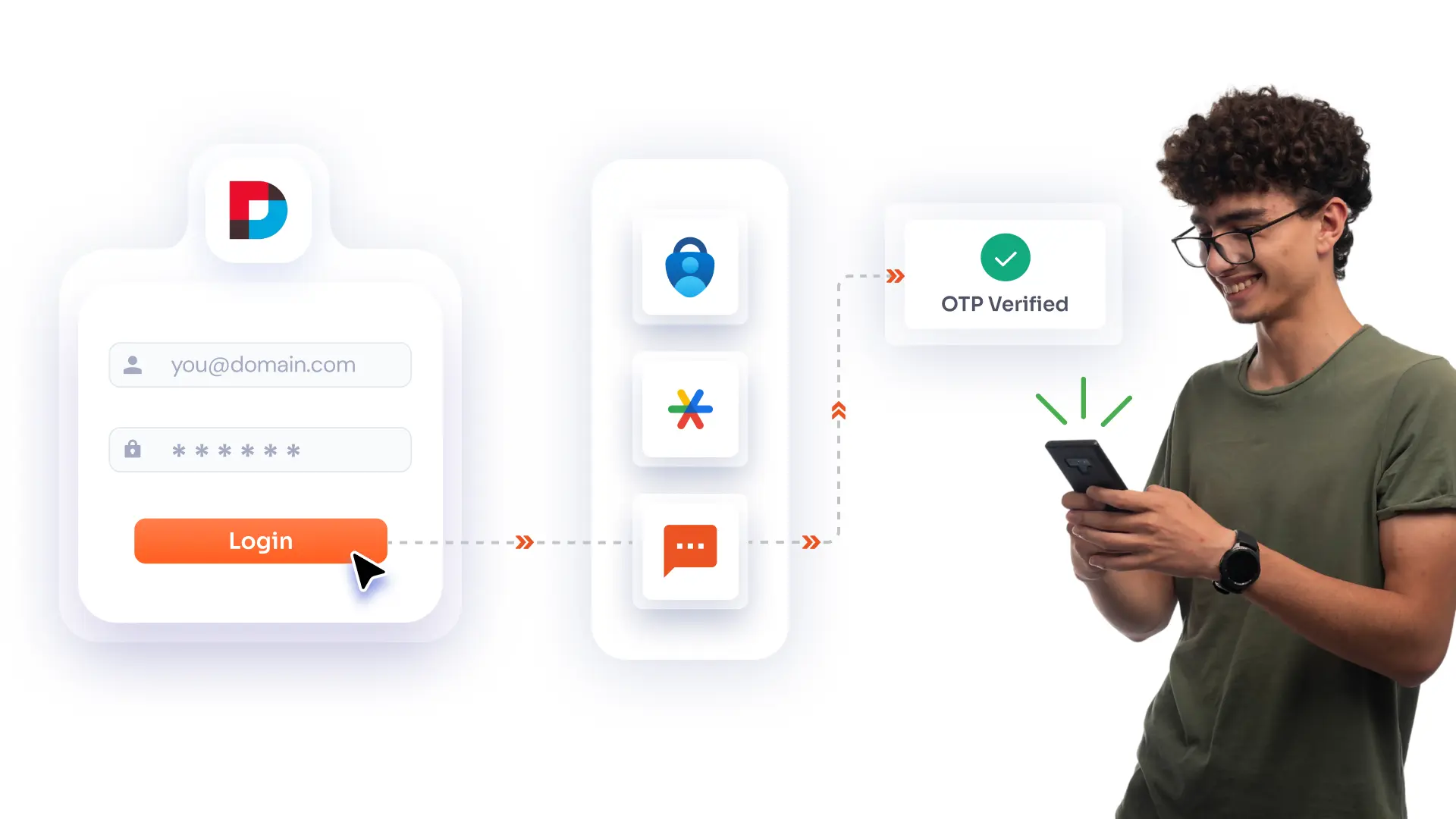
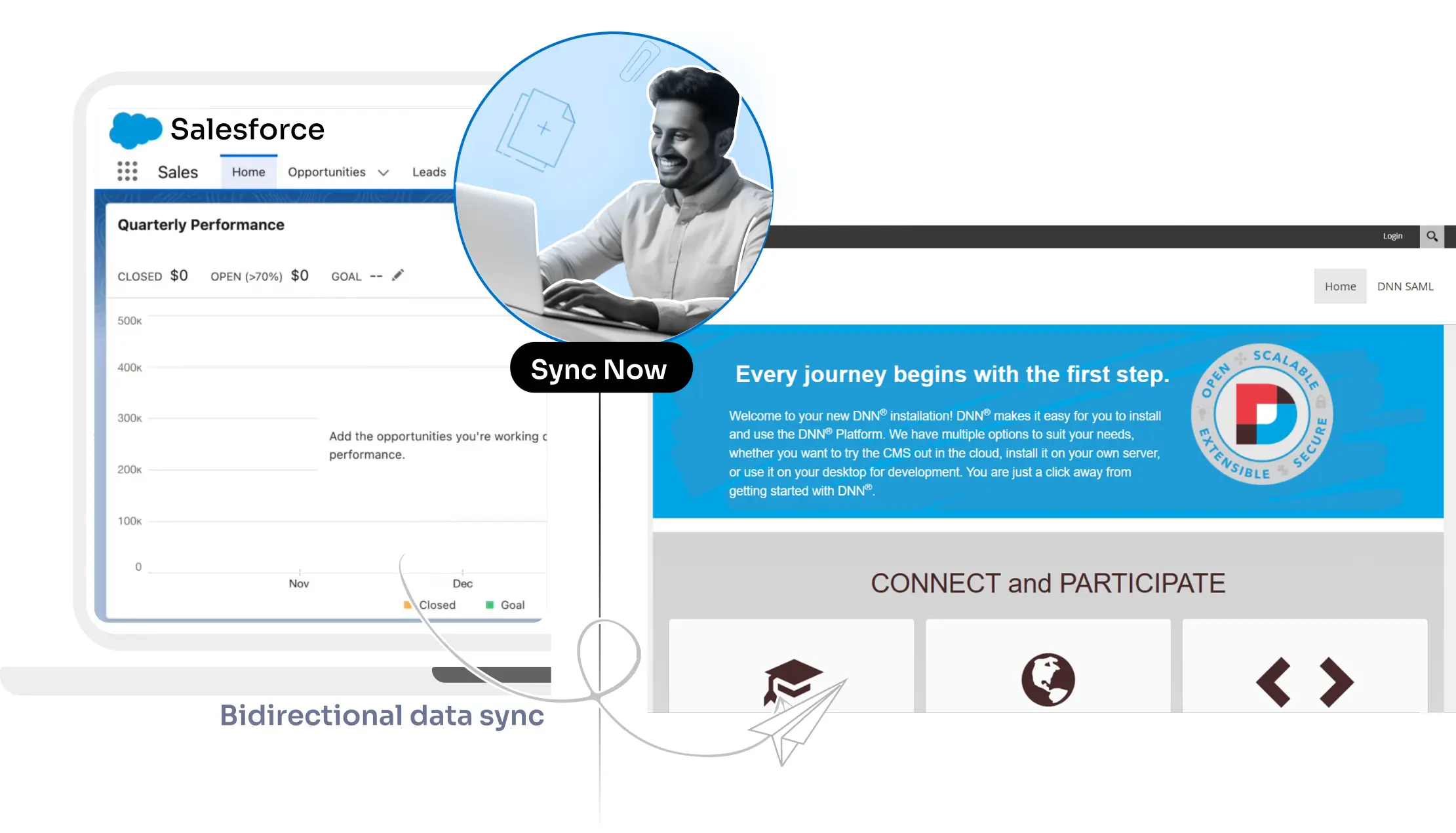
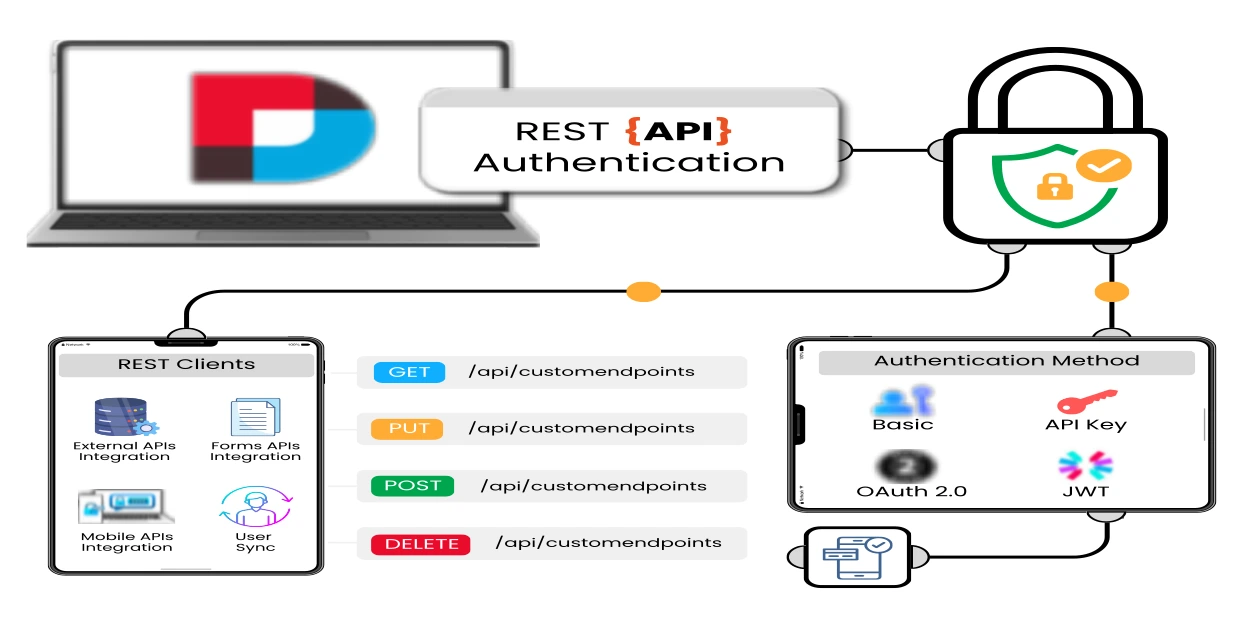


Leave a Comment